SmartObject Association Wizard - Overview
The SmartObject Association wizard creates a mapping between a K2 Workflow process SmartObject and a SmartObject property. When adding a SmartObject association in a workflow process, it creates an association between the Workflow SmartObject's properties (process object, activities objects, client event objects) and the other SmartObject (e.g. Order). When running reports and choosing the specific workflow SmartObject, it will show the other smartObject (e.g. Order) as a related object.
The SmartObject Association wizard is accessed in the K2 blackpearl Object Browser > Process/Activity Data. To open the wizard right-click on the Associations folder and select Add...
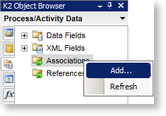
Fig. 1. K2 Object Browser
 |
The Associations folder is only available when the Process design canvas is open. The Association wizard can only be accessed if the process has DataFields |
| Wizard Steps | What it is |
|---|---|
| Welcome | Describes the SmartObject Association Wizard |
| Association Details | Select a SmartObject to associate with the process data field |
| Association Details | Assign a SmartObject property to a process data Field |
| Finished | Marks the end of the SmartObject Association Wizard |
 |
It is not necessary to associate all SmartObjects used in a workflow process with the process SmartObjects for example, when using the User SmartObject on the To field of the E-mail event, it does not make sense to create an association to the User SmartObject, for this rather use a reference. |
